Are you on the brink of an SAP S/4HANA public cloud migration, seeking a reliable guide through the complexities? Our blog is your essential companion on this transformative journey.
We delve deep into the nuances of SAP's Migration Cockpit, offering expert insights, practical tips, and real-world solutions. Whether you're a seasoned SAP professional or a business owner embarking on digital transformation, our blog provides a comprehensive resource hub.
We decode the intricacies, address common challenges, and keep you updated with the latest trends, ensuring your migration process is smooth, efficient, and successful. Join us and empower your migration strategy with knowledge, confidence, and a community of experts. Don't just migrate, transform with us!
In the ever-evolving landscape of enterprise technology, data migration plays a pivotal role in ensuring smooth transitions, system upgrades and business process optimization. SAP, offers a powerful tool called the Data Migration Cockpit to facilitate seamless data migration.
In this blog post, we will delve into the intricacies of SAP's Migration E2E process providing you with a comprehensive guide on how to migrate data effortlessly and efficiently.
The process consists of the following points:
- The complete process can be converted to 3 major topics
- Pre-migration actions (Select Migr. Obj., Get Data, Map & Transform)
- Migrating the data, through Migration Cockpit (Simulate, Migrate)
- Post-migration actions (Checks in destination system and testing)

Pre-migration actions/steps
Step 1: Migration Strategy
It is important to determine a Migration Strategy on how the data is transferred from the legacy system to the new system as early as possible.
One area where SAP S/4HANA Cloud (SAP S/4HC) implementations are different than OnPremise implementations is in the area of data migration. Customers and partners who have previously implemented OnPremise versions of SAP software are often used to repeating the same data loads again and again. This approach of loading the same set of file(s) repeatedly is done in order to perfect the data quality and optimize the loads from a performance perspective.
Technically, this is achieved either by restoring the SAP system to a state just before the test execution cycle or by refreshing the test client from a golden client. However, these concepts of client and/or system refresh do not exist in SAP S/4HC and different strategies are used to successfully test data migrations before production loads.
There are many influencing factors that could drive the appropriate approach for a specific system. Some factors to consider include, but are not limited to:
- Amount of business data to be transferred and converted
- Permitted business downtime
- Data changes in scope during migration
- Type of data in scope for migration
- Business data quality of the source system
Check customizing
There are two types of data for migrations-master data and transactional data. Typically, the challenges are faced with master data because you cannot keep loading the same datasets over and over due to primary key constraints (i.e. product number, business partner number, etc). Transactional data generates a new number on documentation creation (i.e. sales order number) and can usually be loaded multiple times although there are some considerations here as well (for example, legacy document number no longer being unique in SAP S/4HC).
The first key point before outlining some options is that prior to loading any data into S/4HC, both the IT and business teams should review the data in the migration templates to make sure it is complete and spot check it for accuracy. This will help to identify some issues that can be corrected prior to system loading and is often an overlooked step. This will save you the unfortunate circumstance of loading in data that is not correct and now needs to be corrected in the system but cannot be loaded again.
Here are some approaches for data migration in SAP S/4HC that customers have used to date:
- Incremental loading of data by starting small and growing the datasets with each subsequent load. In this approach, the data is migrated in small increments until confidence levels grow for a large volume test. For example, load 1 BP, then another 5, then 15, 25, 50, etc. until you load it in a large set of several thousand. After each incremental data load is completed, you should review the data and process a few transactions through the system to make sure nothing was missed and the data is accurate. Then, make any corrections required and load the next incremental data set.
- Use DEV system to test data loads before the TEST system. If you have a 3 system landscape for SAP S/4HANA Cloud, you can tune your data loads in the DEV system before testing in the TEST system. This will give you an opportunity to work out any data quality issues in advance of the final tests in the TEST system.
- Use a prefix on the master data. In this approach, for each load a prefix is added to the data with 1-2 characters that don’t already exist for master data so you can exclude it if required when using apps in the system. If there is a lot of linked data, this approach would require a little bit of extra work to Find and Replace in each template that has linked data like Customers to Sales Pricing and Sales Orders. The advantage to this approach is that it gives you the capability to load in the same datasets. However, one drawback to this approach is that you end up with a lot of junk data in your TEST system.
For all migration projects each approach is valid, nevertheless each approach should be analyzed against the system architecture and the flow of data that have an impact on the migration.
Step 2: Select Migration Objects
Once the how question is answered you need to determine where all the data is coming from and what kind of data (master data, transactional data, financial data and historical data) is required to be transferred from the legacy system to the SAP Cloud system. This overview/strategy is created in association with the process owners and business owners.
To be able to determine the required data all future processes and setup of the final system should be known and/or in progress.
Once all data has been determined you can find the relevant migration objects related to the data.
The complete list of migration objects can be found via the following links.
Available migration objects SAP S/4HANA
Available migration objects SAP S/4HANA Cloud
Cloud overview

Step 3: Get Data from legacy system(s) and perform data quality checks
History shows us that legacy data can be spread across different data sources all with their own structures and key fields.
These sources can consist of:
- ERP systems from different legal entities
- Third-party ERP Systems
- Microsoft products
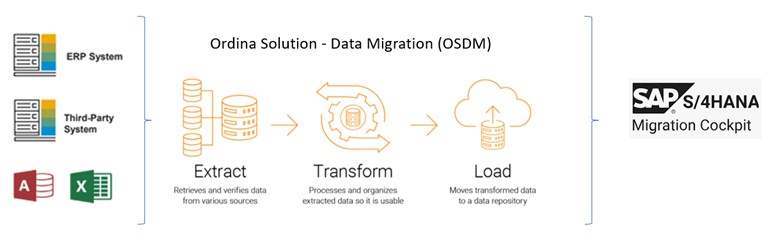
To support the project during the migration process you can opt to use your own ETL tool or to make use of the “Sopra Steria solution - Data Migration OSDM)”.
When choosing the “Sopra Steria Solutions – Data Migration (OSDM)”, it will help you to perform the following tasks:
- Perform data quality checks
- Transform data based on business rules
- Same business rules will apply for Development, Quality and Production
- Regenerate the content for the upload structures
- Provide the required audit trails and reports
The retrieval and quality checks of the data from the legacy system should be done on a regular basis during the life of the project. This should start as early as possible.
In an ideal world the data should be retrieved from the production legacy system.
This is an iterative process until the quality is good enough for go-live.
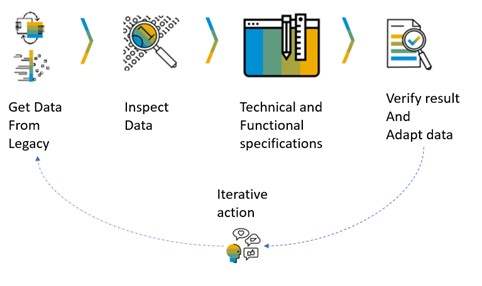
Step 4: Map & Transform data into the correct migration object structures
Once the structure of the different processes has been identified, you can move on to the mapping and transformation of the legacy data into the upload sheets.
For each selected migration object, the mapping and transformation rules should be determined and approved by the business owners.
You have different options to fill the migration object structures:
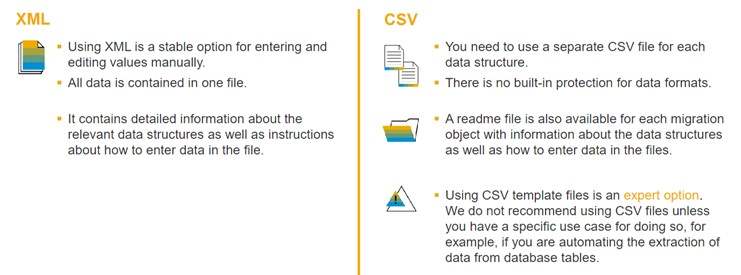
The XML files or CSV files?
Each file has its own purpose. The XML file is used when the migration consultant or Business owner fills the file by hand. This can be helpful when performing some simple tests or checks. When using an ETL tool you can make use of the CSV structure.
Within the migration strategy it was decided what ETL tool will be used to implement the mapping and transformation rules. With this setup we can request new upload files when some rules change during the project.
The following changes need to be communicated to or checked by the migration consultants:
- New custom fields
- Process changes that have an impact on the migration
- SAP modifications on the migration object structures
Migrating the data, through Migration Cockpit (Simulate, Migrate)
Understanding SAP's Migration Cockpit
SAP's Migration Cockpit is a user-friendly tool designed to simplify the data migration process. It allows businesses to migrate their data from various sources into SAP S/4HANA or other SAP systems. The Migration Cockpit supports both cloud and on-premise implementations, making it a versatile solution for businesses of all sizes.
Prerequisites
Before diving into the migration process, ensure that you have the following prerequisites in place:
- Access to SAP S/4HANA or the target SAP system
- Data Source: Prepare the data to be migrated in compatible file formats such as CSV, Excel, or XML
- Migration Objects: Identify the specific data objects you want to migrate (e.g., customers, vendors, materials) and understand their relationships
- Request the required authorizations (Migration Cockpit & Change/create for the selected data objects)
Step 1: Accessing the Migration Cockpit
Log in to your SAP system using appropriate credentials.
Navigate to the Migration Cockpit by accessing it through the SAP Fiori Launchpad.
Step 2: Creating a Migration Project
Click on Create to start a new migration project.
Enter a project name and select the migration object that corresponds to the data you want to migrate.
Define the source and target structures, mapping the fields from the source file to the corresponding fields in the SAP system.
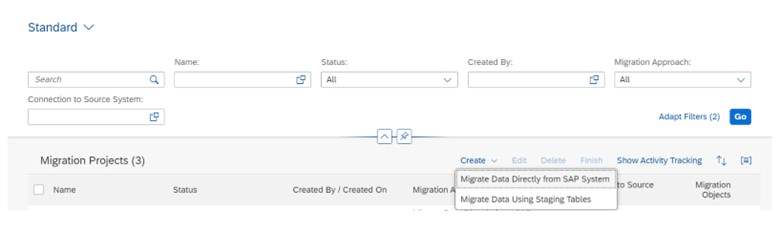
Step 3: Data Upload and Mapping
Upload your source data file into the Migration Cockpit.
Perform field mapping, ensuring that data from the source file is correctly mapped to the target fields in the SAP system.
.jpg?sfvrsn=8cd59db_1)

If required you can download all mapping values and populate the values according to the mapping sheet.

Validate the mapping to identify and rectify any errors or inconsistencies.
Step 4: Data Simulation and Migration
Run a simulation to preview the migration process and identify potential issues.
Review the simulation results and make necessary adjustments to the mapping and data.

Once satisfied with the simulation, execute the migration process to transfer the data into the SAP system.

Post-migration actions (Checks in destination system and testing)
This part of the migration process is always underestimated. IT and business need to take the necessary time to handle all post-migration actions and run the predefined test cases.
To be able to use the migrated data within your testing runs some actions needs to be done:
The recommendation of SAP is that you do not migrate historical data, with the exception of some financial data. When historical data is required to be migrated (ex: monitoring of the % of completeness of a contract or a project) you should load the already processed amounts together with the unprocessed amounts. Afterwards already processed amounts need to be handled and financially reversed.
Validate the migrated data within the SAP system to ensure accuracy and completeness.
Perform necessary data reconciliation and cross-checks to verify the integrity of the migrated data.
After conducting the required E2E business process testing with newly created data the same tests need to be carried out with migrated data. Both tests must be successful to be able to sign off the migration files.
Useful links
SAP Note 2538700 is the master FAQ note for migrating data using the SAP S/4HANA Migration Cockpit for SAP S/4HANA Cloud.
Conclusion
SAP's Migration Cockpit empowers businesses to achieve seamless data migration, enabling them to harness the full potential of their SAP systems. By following the step-by-step guide outlined above and leveraging the capabilities of the Migration Cockpit, organisations can streamline their data migration processes, minimise risks, and pave the way for successful digital transformations. Embrace the power of SAP's Migration Cockpit and embark on a journey towards data migration excellence.